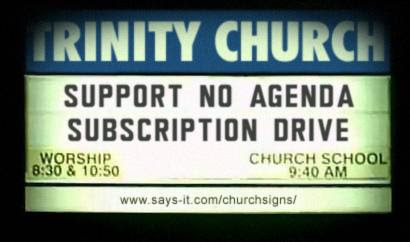| |||||||||||||
| |||||||||||||
|
The Future of Tech, News and making sense of it all!
Sunday, January 31, 2016
No Agenda-The Saturday Memo
Friday, January 29, 2016
NO AGENDA EPISODE 794 - "PARTY BOAT"
NO AGENDA EPISODE 794 - "PARTY BOAT"
- Party Boat
- Direct [link] to the mp3 file
- Executive Producer: TF Publishing BV
- Associate Executive Producer: Sir Tim Saunders
- Become a member of the 795 Club, support the show here
- Sign Up for the newsletter
- Knights: Allen Cavedo III -> Sir Caved III, Colin Sloman -> Sir Horatio of Wandsworth
- Art By: NetworkDali
- ShowNotes Archive of links and Assets (clips etc) 794.noagendanotes.com
- New: Directory Archive of Shownotes (includes all audio and video assets used) archive.noagendanotes.com
- The No Agenda News Network- noagendanewsnetwork.com
- RSS Podcast Feed
- Get the No Agenda News App for your iPhone and iPad
- Get the NoAgendDroid app for your Android Phone
- Torrents of each episode via BitLove
- IPFS Hash: QmaXetonNkyBYKd4xbzyFYEvxkCLs7URDZDjkUKVW3xuJt
- New! BitTorrent Sync the No Agenda Show
Thursday, January 28, 2016
The Internet Can Rejoice-No more Java Plug-in
Oracle, the makers of Java, have finally stopped producing the Java Plug-in for your web browser, as reported by myce.com. This should provide a number of website crashes initially over the next few months I should guess, with various websites not functioning correctly as the code gets updated.
What does this mean for you? Probably nothing but faster web page loading but initially you may find yourself having to REFRESH the web page in order to see the changes. From a security point of view however, if you still land on a website that has the above image or something like this, you should NEVER be clicking on it to update as you are only going to be installing malware and viruses!
What does this mean for you? Probably nothing but faster web page loading but initially you may find yourself having to REFRESH the web page in order to see the changes. From a security point of view however, if you still land on a website that has the above image or something like this, you should NEVER be clicking on it to update as you are only going to be installing malware and viruses!
Wednesday, January 27, 2016
No Agenda Newsletter
| |||||||||||||||||||||
| |||||||||||||||||||||
|
Tuesday, January 26, 2016
What to do when you land on a Malicious website [TIP]
It is becoming more common. You are clicking through various websites and all of a sudden you come across an attempted computer hyjacking which you noticed was a web page that gave you no option to do anything (but call that number) which you DO NOT want to do! The website will look something like these images:
Actually the fix is as simple as closing the chrome browser, which you can't do by clicking on the X in the upper right. The only way to do it is to RIGHT CLICK on the taskbar at the bottom of the screen and choose TASK MANAGER. Then once the task manager opens you simply END TASK of the Chrome browser. You can also do the Microsoft Three Finger Salute which is ctrl-alt-del and then choose TASK MANAGER. Once this is done you can then open the Chrome browser again. You will be greeted with "do you want to restore?" which you DO NOT want to do as it will land you back to the same website.
What has happened is you had landed on a website that has malicious content, as you witnessed by the fact that you were locked out of your computer and they wanted you to call the number so that they could convince you to allow them to connect to your computer and then tell you that you were "seriously infected" and they would fix this and then charge you for it.. extortion is another word for it!
What Google is doing about this, is when you land on any website, the browser actually scans each and every other web link on that page for these sorts of things. Unfortunately when it does this scan, if there is such a site, it will trigger it as if you actually landed on it, which in a way is the same thing as landing on it. But because you didn't actually land on it, you still have the ability to 'end task' which is something you wouldn't be able to do if you actually had landed on the malicious site. Normally if you go to a website by entering the wrong information in the URL, google chrome will put up a red page which will look something like this:
With the situation that you see above, you should be able to just back out of it or enter a new web url without your mouse freezing and not being able to close the website.
In any case if you do come across this sort of thing and can't do anything just contact me and I will take care of it for you.
Monday, January 25, 2016
NO AGENDA EPISODE 793 - "DIVIDE & RUIN"
NO AGENDA EPISODE 793 - "DIVIDE & RUIN"
- Divide & Ruin
- Direct [link] to the mp3 file
- IPFS HASH for the mp3:
- QmVvr6kWHNpPYTpkBxJis88YtWMti1AApdeSLkDeQKGXP5
- Executive Producers: Sir David Roberts Knight of the Yellow Rose, Derbe Dike, Sir Robert Goshkom Earl of Alberta
- Associate Executive Producers: Timnonymous
- Become a member of the 794 Club, support the show here
- Sign Up for the newsletter
- Art By: 20wattbulb
- ShowNotes Archive of links and Assets (clips etc) 793.noagendanotes.com
- New: Directory Archive of Shownotes (includes all audio and video assets used) archive.noagendanotes.com
- The No Agenda News Network- noagendanewsnetwork.com
- RSS Podcast Feed
- Get the No Agenda News App for your iPhone and iPad
- Get the NoAgendDroid app for your Android Phone
- Torrents of each episode via BitLove
- New! BitTorrent Sync the No Agenda Show
Sunday, January 24, 2016
No Agenda-The Saturday Memo
| |||||||||||||||||||
| |||||||||||||||||||
|
Friday, January 22, 2016
Inbox Zero [tip]
Inbox zero is something that, I believe, Google introduced when they created gmail. I may be wrong but that is pretty much when I first learned of this term. Being a strong advocate of a clean inbox as well as gmail myself, I found it time to help those that might wish to achieve such a goal.
Inbox Zero as reported by whatis.techtarget.com rigorous approach to email management aimed at keeping the inbox empty -- or almost empty -- at all times.
With gmail this is something that can be achieved quite easily, especially if you take advantage of the Priority Inbox and Archive features.
For those using Outlook, and I know many of my clients (still) do, this achievement is much harder to accomplish but it doesn't have to be!
Ideally you are already using a gmail account for your mail but if you like to open your mail using Outlook you can still utilize the archive folder. It is located as a sub-folder of gmail, named "all mail" so by simply moving your messages to this folder will be utilizing the archive feature. If you aren't using a gmail account then you can always create an ARCHIVE folder and then use this. As well, you should then be utilizing the built in auto-archive features of outlook .
The biggest thing I witness when helping a client with computer issues, is the simple fact that their inbox has hundreds, and in some cases, thousands of messages and as a result they find themselves having troubles either finding something or manipulating aspects within an email message such as opening or viewing an attachment.
By getting that inbox cleaned out, you will find yourself having much less problems when dealing with your email. Plus, who doesn't love a clean house/inbox!
Inbox Zero as reported by whatis.techtarget.com rigorous approach to email management aimed at keeping the inbox empty -- or almost empty -- at all times.
With gmail this is something that can be achieved quite easily, especially if you take advantage of the Priority Inbox and Archive features.
For those using Outlook, and I know many of my clients (still) do, this achievement is much harder to accomplish but it doesn't have to be!
Ideally you are already using a gmail account for your mail but if you like to open your mail using Outlook you can still utilize the archive folder. It is located as a sub-folder of gmail, named "all mail" so by simply moving your messages to this folder will be utilizing the archive feature. If you aren't using a gmail account then you can always create an ARCHIVE folder and then use this. As well, you should then be utilizing the built in auto-archive features of outlook .
The biggest thing I witness when helping a client with computer issues, is the simple fact that their inbox has hundreds, and in some cases, thousands of messages and as a result they find themselves having troubles either finding something or manipulating aspects within an email message such as opening or viewing an attachment.
By getting that inbox cleaned out, you will find yourself having much less problems when dealing with your email. Plus, who doesn't love a clean house/inbox!
Thursday, January 21, 2016
NO AGENDA EPISODE 792 - "BUFFOONERY"
NO AGENDA EPISODE 792 - "BUFFOONERY"
- Buffoonery
- Direct [link] to the mp3 file
- Executive Producers: Sir Blackballs of TWiT the Baron of Logan Square, Peter Gill, Sir Mad Hatter
- Associate Executive Producers: Subodh Pethe, Jayson Wall, Scott Schipper, JohnOverall.com
- Become a member of the 793 Club, support the show here
- Sign Up for the newsletter
- Art By: CaraP
- ShowNotes Archive of links and Assets (clips etc) 792.noagendanotes.com
- New: Directory Archive of Shownotes (includes all audio and video assets used) archive.noagendanotes.com
- The No Agenda News Network- noagendanewsnetwork.com
- RSS Podcast Feed
- Get the No Agenda News App for your iPhone and iPad
- Get the NoAgendDroid app for your Android Phone
- Torrents of each episode via BitLove
- New! BitTorrent Sync the No Agenda Show
Wednesday, January 20, 2016
No Agenda Newsletter
| ||||||||||||
| ||||||||||||
|
Subscribe to:
Comments (Atom)