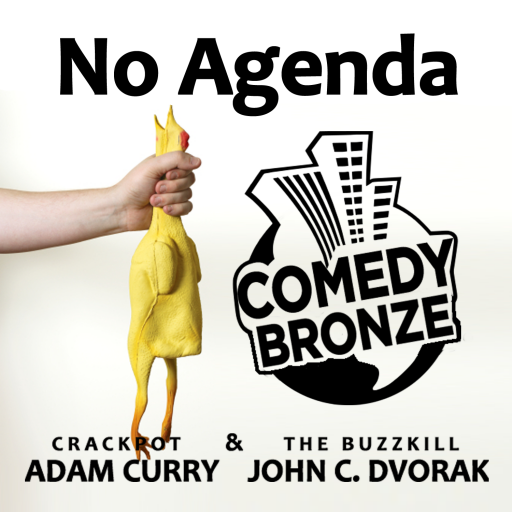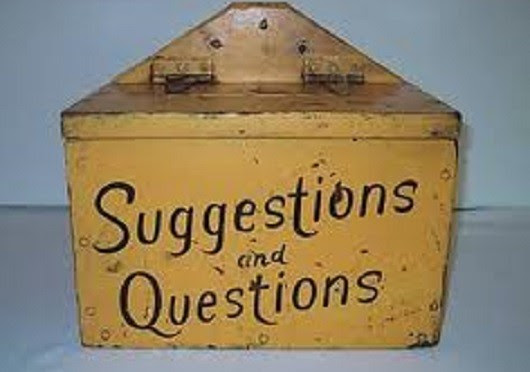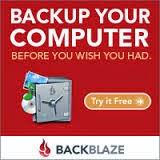| |||||||||||||||||||||||||||||
| |||||||||||||||||||||||||||||
|
The Future of Tech, News and making sense of it all!
Wednesday, March 30, 2016
No Agenda Newsletter
Tuesday, March 29, 2016
Time to own a yacht but not just any yacht!
Ok I'm dreaming a little, but for those looking to the future, I believe this is one product we will see a lot more of on the market.
Migaloo Private Submersible Yachts has a fleet of options available. The main selling point, besides being able to submerse your yacht, is the fact that you can do so whenever there is stormy weather. With big seas, you simply dive!
Top this by adding your own private island.. yes please, I'll take one of each!
Migaloo Private Submersible Yachts has a fleet of options available. The main selling point, besides being able to submerse your yacht, is the fact that you can do so whenever there is stormy weather. With big seas, you simply dive!
Top this by adding your own private island.. yes please, I'll take one of each!
Monday, March 28, 2016
NO AGENDA EPISODE 811 - "DEAD MEN CAN'T SUE"
NO AGENDA EPISODE 811 - "DEAD MEN CAN'T SUE"
- Dead Men Can't Sue
- Direct [link] to the mp3 file
- Executive Producers: Jessie Lorenz Blind Dame of the SF Bay, Sir Phillip Rodokanakis,
- Associate Executive Producers: Sir Matt McVader,-Knight of Edgewater, Sir Hank Scorpio of the Electrical Grid
- Become a member of the 812 Club, support the show here
- Sign Up for the newsletter
- Knights & Dames: Douglas Chick -> Sir Hank Scorpio of the Electrical Grid, Matt McVader -> Sir Matt McVader, Knight of Edgewater, Phillip Rodokanakis -> Sir Rodokanakis, Jessie Lorenz -> Blind Dame of the SF Bay
- Art By: Nick the Rat
- ShowNotes Archive of links and Assets (clips etc) 811.noagendanotes.com
- New: Directory Archive of Shownotes (includes all audio and video assets used) archive.noagendanotes.com
- The No Agenda News Network- noagendanewsnetwork.com
- RSS Podcast Feed
- Get the No Agenda News App for your iPhone and iPad
- Get the NoAgendDroid app for your Android Phone
- Torrents of each episode via BitLove
- IPSH:QmdZCSsfgzfj5LPZK4XtAA4YME2hKQJBP9t5dccA1XwGo5
- New! BitTorrent Sync the No Agenda Show
Sunday, March 27, 2016
DJI Phantom 4 Giveaway
The people over at BoingBoing are giving away a DJI Phantom 4!
As a proud owner of a Phantom 2, I would love to be upgraded automatically--without paying for it. This new version has built in crash avoidance so there is no excuse for running in to objects. Unless of course you are purposely trying to crash by flying in to something backwards!
As a proud owner of a Phantom 2, I would love to be upgraded automatically--without paying for it. This new version has built in crash avoidance so there is no excuse for running in to objects. Unless of course you are purposely trying to crash by flying in to something backwards!
No Agenda-The Saturday Memo
| |||||||||||||||||||||||||||||
| |||||||||||||||||||||||||||||
|
Saturday, March 26, 2016
Big Brother Canada Update
It's been another week and things are definitely getting exciting in the house, which is a good thing because I personally was a little shocked to see no real drama with these two International players added. With Kelsey being evicted first and then learning she would have a chance at getting back in I just knew when the double eviction happened, that the second evictee would be Loveita and it was! This is so typical in the game of Big Brother, how the tides will turn each week. The surprise for me was when Maddy actually did something and won the HOH and then made the back door move like she did, to place Loveita on the block. During this week's "Side Show" it was brought up how her 21 year old "immaturity" will likely be her demise and we could see Maddy going out next week. With both Sarah and Peter agreeing it was a little too early to be going against one of your own for eviction when she elected to place Loveita on the block and I would agree with them. It was a great move however, as there is no question Loveita was playing way too hard. She has/had HOHitus, winning twice and then living in there during Joel's win. As well, no matter what Joel says that it was HIS choice to nominate two of the 'three headed snake'.. that being said it was quite apparent Loveita's words had sunk in. If he was actually thinking for himself he would realize there was an even larger snake in the fact that Maddy, Dallas and the brothers, as well as Ramsey were a larger number even though they may not have been as close... the fact that Maddy did what she did shows she is playing her own game.
With this new 'secret room' and the 5th feed which has us feeders able to keep tabs on the two, I must say this is where I have been hanging out a lot. The fact that the two people were working against each other and now can share their true thoughts and feelings about the game, since they know only one will be going back. It most definitely works best for Jared since Loveita will be an ally if it ends up being her that goes back. Now that she knows what Kelsey knows. If it is Kelsey that goes back then Jared is going to be extremely pleased to have his partner in the game back in. Although that would also place the target squarely on his back and take the heat off of the brothers for example, it would give them another number. Not to mention the fact that Kelsey would also have all the information that was in Loveita's head.
This secret room--great idea Big Brother, but why would you not bother to put a small bathroom in there? What a joke that they have to be escorted to a bathroom outside of the room. It makes me think this was more of an afterthought than a planned part of the game. Either that or it was an afterthought but after the house had been re-structured. Either way it is pretty tacky. And while I'm talking about production, what's with the 'locked out' wording? "Big Brother never sleeps...go upstairs, grab a snack, take a shower".. "go upstairs?" so does that mean Big Brother figures all the feeders are children that are stuck in the basement with their computer? Strange.. Anyway just something that made me go hmmm.
Being able to watch the feeds using the Big Brother Viewer is so much better than the website version. Giving you the ability to go back, etc. The only problem with it, is each camera feed is not in sync when you do go back so you are stuck watching/fast forward/rewind one feed at a time. It is nice to see the two girls do get to hear the feeds every once in a while and not just stuck watching inside without hearing what is being said. Of course it does make sense as it would be a totally unfair advantage for them going back in, knowing what is being said but at least they do get to see who is talking to whom. It's a great idea and I hope this becomes a permanent feature because it will give each houseguest the knowledge to know they may not be completely gone, as well it provides the remaining houseguests the knowledge that they may be watched by those coming back in. Although I believe most houseguests forget about who might be watching after a while.
Now, with the Aussie winning HOH this week, it should be interesting to see who he places on the block. So far this has not happened but I believe the nominations will be later today (Saturday). I think Maddy will be one and probably Dallas as I believe Tim would see this as 'tit for tat' when Raul and Kelsey were put up together and now it is time for two from the 'other side' to be put up together. The problem for Tim doing this would be he is being depicted as being with Jared's side of the house. With Tim voting to evict Cassandra was only because he knew the numbers were there for her to stay, he wanted to not only stir up the pot but make the votes look more even. Tim may decide to go with Maddy and Ramsey or Mitch as they are people that may be in the middle.. hard to say with Tim.
With regards to the rest of the houseguests-the drama has subsided now that Loveita isn't there and that is a good thing but it should start up again once the nominations have been placed.
With this new 'secret room' and the 5th feed which has us feeders able to keep tabs on the two, I must say this is where I have been hanging out a lot. The fact that the two people were working against each other and now can share their true thoughts and feelings about the game, since they know only one will be going back. It most definitely works best for Jared since Loveita will be an ally if it ends up being her that goes back. Now that she knows what Kelsey knows. If it is Kelsey that goes back then Jared is going to be extremely pleased to have his partner in the game back in. Although that would also place the target squarely on his back and take the heat off of the brothers for example, it would give them another number. Not to mention the fact that Kelsey would also have all the information that was in Loveita's head.
This secret room--great idea Big Brother, but why would you not bother to put a small bathroom in there? What a joke that they have to be escorted to a bathroom outside of the room. It makes me think this was more of an afterthought than a planned part of the game. Either that or it was an afterthought but after the house had been re-structured. Either way it is pretty tacky. And while I'm talking about production, what's with the 'locked out' wording? "Big Brother never sleeps...go upstairs, grab a snack, take a shower".. "go upstairs?" so does that mean Big Brother figures all the feeders are children that are stuck in the basement with their computer? Strange.. Anyway just something that made me go hmmm.
Being able to watch the feeds using the Big Brother Viewer is so much better than the website version. Giving you the ability to go back, etc. The only problem with it, is each camera feed is not in sync when you do go back so you are stuck watching/fast forward/rewind one feed at a time. It is nice to see the two girls do get to hear the feeds every once in a while and not just stuck watching inside without hearing what is being said. Of course it does make sense as it would be a totally unfair advantage for them going back in, knowing what is being said but at least they do get to see who is talking to whom. It's a great idea and I hope this becomes a permanent feature because it will give each houseguest the knowledge to know they may not be completely gone, as well it provides the remaining houseguests the knowledge that they may be watched by those coming back in. Although I believe most houseguests forget about who might be watching after a while.
Now, with the Aussie winning HOH this week, it should be interesting to see who he places on the block. So far this has not happened but I believe the nominations will be later today (Saturday). I think Maddy will be one and probably Dallas as I believe Tim would see this as 'tit for tat' when Raul and Kelsey were put up together and now it is time for two from the 'other side' to be put up together. The problem for Tim doing this would be he is being depicted as being with Jared's side of the house. With Tim voting to evict Cassandra was only because he knew the numbers were there for her to stay, he wanted to not only stir up the pot but make the votes look more even. Tim may decide to go with Maddy and Ramsey or Mitch as they are people that may be in the middle.. hard to say with Tim.
With regards to the rest of the houseguests-the drama has subsided now that Loveita isn't there and that is a good thing but it should start up again once the nominations have been placed.
NO AGENDA EPISODE 810 - "KARMONIOUS"
NO AGENDA EPISODE 810 - "KARMONIOUS"
- Karmonious
- Direct [link] to the mp3 file
- Executive Producers: Sir Patrick Seymour, Duke Sir Thomas Nussbaum
- Associate Executive Producers: Gary Bachman, Black Knight Baron of Royal Wootton Bassett Sir Bryan Barrow
- Become a member of the 811 Club, support the show here
- Sign Up for the newsletter
- Titles: Sir Joe Cool Design -> Baronet
- Art By: Mark G.
- ShowNotes Archive of links and Assets (clips etc) 810.noagendanotes.com
- New: Directory Archive of Shownotes (includes all audio and video assets used) archive.noagendanotes.com
- The No Agenda News Network- noagendanewsnetwork.com
- RSS Podcast Feed
- Get the No Agenda News App for your iPhone and iPad
- Get the NoAgendDroid app for your Android Phone
- Torrents of each episode via BitLove
- IPSH: QmRkdeGGX1VPqYY2PmqE1f87XwjvYtMn2haC1Anqfqp6J8
- New! BitTorrent Sync the No Agenda Show
Wednesday, March 23, 2016
No Agenda Newsletter
| |||||||||||||
| |||||||||||||
|
Avast Safezone Browser
Avast has been my recommended "free" antivirus program for years. It is still by far, the fastest, or I should say "less intrusive" antivirus program on the market that simply won't interfere with your normal day to day computing.. that being said, there are a number of things that need to be done in order for you to actually enjoy this product without wanting to chuck it and your computer from the rooftop!
It is Free but then again, NOTHING on the internet is truly free. It wasn't back in 2013 either! You will pay for it in some way, whether that be through a banner advertisement that runs within the program, or you get annoying nag screens every once in a while tempting you to upgrade to the pro version with "special deals" they make available. In general these are nothing more than nag screens that you can close. However the latest tactic is to install the software by default or automatically during a normal program/virus definition update and, upon restarting of your computer you are now greeted with a new icon on your desktop. The most recent would be the Avast Safezone Browser.. which is CRAP! Just like two thirds of the available software Avast makes available upon installation, only 3 items are really what you need, as well, they are truly the only "free" items you will get to use all the time. Everything else is nothing more than Trialware and then after the trial period is up you are nagged in a big way to pay up. In fact they make it so damn difficult, if you let it go that far down the road, that you will most likely end up completely uninstalling Avast, restarting your computer and then reinstalling it just to get it to work in the 'free mode' once again.
The key here is to always choose CUSTOM install when you start. Then simply de-select EVERYTHING except the first three items which would be:
"File Shield", "Web Shield" and "Mail Shield". Everything else is only going to slow your computer down and/or is trialware and you will eventually have to pay up for this and you don't want to, even if it sounds like a good idea because most everything else is already covered by your operating system or by things like the Chrome web browser.
If you are unsure as to what the current status is of your Avast, you can simply go to the add/remove programs and click CHANGE on the AVAST program. Then choose MODIFY when the program opens and there you will see the window above.
One final thing to note, if you visit the Avast website FAQ's about the Safezone Browser, of course it will make it sound so great and will even say that it is not installed by default and won't be working if you don't pay but that is simply not the case. The trick with any software is to get the people using it and then make it so that they think they can't live without it. A little website started out this identical way by the name of Facebook. it is free too.. and oh by the way, I've learned that there is money owed to me by someone in Africa but I first have to send money in order to reap my big reward.. what do you think should I get out my wallet? Come on people, stop falling for this crap!
It is Free but then again, NOTHING on the internet is truly free. It wasn't back in 2013 either! You will pay for it in some way, whether that be through a banner advertisement that runs within the program, or you get annoying nag screens every once in a while tempting you to upgrade to the pro version with "special deals" they make available. In general these are nothing more than nag screens that you can close. However the latest tactic is to install the software by default or automatically during a normal program/virus definition update and, upon restarting of your computer you are now greeted with a new icon on your desktop. The most recent would be the Avast Safezone Browser.. which is CRAP! Just like two thirds of the available software Avast makes available upon installation, only 3 items are really what you need, as well, they are truly the only "free" items you will get to use all the time. Everything else is nothing more than Trialware and then after the trial period is up you are nagged in a big way to pay up. In fact they make it so damn difficult, if you let it go that far down the road, that you will most likely end up completely uninstalling Avast, restarting your computer and then reinstalling it just to get it to work in the 'free mode' once again.
The key here is to always choose CUSTOM install when you start. Then simply de-select EVERYTHING except the first three items which would be:
"File Shield", "Web Shield" and "Mail Shield". Everything else is only going to slow your computer down and/or is trialware and you will eventually have to pay up for this and you don't want to, even if it sounds like a good idea because most everything else is already covered by your operating system or by things like the Chrome web browser.
If you are unsure as to what the current status is of your Avast, you can simply go to the add/remove programs and click CHANGE on the AVAST program. Then choose MODIFY when the program opens and there you will see the window above.
One final thing to note, if you visit the Avast website FAQ's about the Safezone Browser, of course it will make it sound so great and will even say that it is not installed by default and won't be working if you don't pay but that is simply not the case. The trick with any software is to get the people using it and then make it so that they think they can't live without it. A little website started out this identical way by the name of Facebook. it is free too.. and oh by the way, I've learned that there is money owed to me by someone in Africa but I first have to send money in order to reap my big reward.. what do you think should I get out my wallet? Come on people, stop falling for this crap!
Monday, March 21, 2016
Buying A New Laptop?
With recent posts about those not happy with Windows 10 and your options, the next computer you purchase will likely be a laptop so what direction do you go?
When I say direction I am referring to the operating system. Windows 10 is what you will get by default unless you go to the Apple Store where you would be buying a Macbook. I also mentioned the Chromebook angle as there are now many choices within the Chromebook market from sub $200 up to the Chromebook Pixel which starts at just over $1000.
The key to buying a laptop is looking at your needs.
The main item to any laptop would likely be the screen. Therefore the screen size and sharpness (screen resolution) would be of importance. As well, you now have the ability to go with a touchscreen option which is very useful for Windows 10 as well as Chromebooks, as I have learned by owning both Windows and Chromebook with touchscreen displays. The larger the screen size, the more comfortable you will feel performing the tasks at hand however the larger the screen size also adds weight to your device so if you plan on using it in travel mode a lot you might want to consider downsizing your screen size if it impacts the overall weight of your device. But there are other parts of the laptop that can be causing more weight. The all-aluminum frame for example, may add a little weight but it most certainly makes your laptop more structurally sound.
The processor/CPU is the engine to your laptop so that is likely going to be a consideration however this is not a huge issue for those surfing the web and doing basic email. If you use your device for graphics, number crunching spread sheets or gaming then you are going to want a faster CPU. As well, the operating system has a bearing here as well. Windows for example, will require a faster CPU than a Chromebook will require. Same goes for the RAM (memory). 4GB of RAM is standard on a Windows machine whereas on a Chromebook you can get away with 2GB of RAM. The more memory you have the more programs/apps you can have running before you start noticing things becoming very slow and unresponsive.
The hard drive is your storage so the speed of the drive is not as important in most cases, as the amount of storage. I say this because the Solid State Drive (SSD) has become the most common upgrade people will go for. The problem here is this will add substantial cost to your device and unless you have no need for the internet, using a cloud storage online means you do not require a huge hard drive. You will notice this on Chromebook devices as they typically ship with either 32GB or 64GB SSD hard drive. In fact on all Chromebooks, there are no moving parts. No cooling fans to break down so they run completely silent. When you purchase a Chromebook, most come with a 1,2 or 3 year additional storage on Google Drive. With a Chromebook pixel (the top of the line Chromebook) you get 3 years use of 1 TB of Google Drive so this is a pretty good deal, not to mention if you are travelling through the skies, they provide you with 12 free GoGo wifi passes which works out to about $140 value. The 1TB of Google drive would normally set you back $10/month so 3 years inclusive means you are saving about $360 right there. All of a sudden a $1200 Chromebook Pixel with all the features brings the price down to a much more reasonable level. That's if you plan on using these. For me personally I do. I have been a Google user pretty much from day 1 and when the Google Drive and Docs became a thing I was immediately using it as I would quite often jump from one machine to another and having the ability to access my files anywhere from any device was a no brainer for me.
When you look at your new purchase of a laptop as being your main machine, it may make sense to budget a little more than you had initially planned because you might just find going to the touchscreen option worth while for example. That is about a $70 option. The more memory is where I would first be looking. If a laptop comes with 4GB, the method in which that memory is currently set up becomes a factor. Most laptops will have 2 memory slots so if the device comes with 4GB, it is more important that it is 1 x 4GB so that I have that second slot available to add another 4GB (or more), very easily by purchasing the memory separately and inserting it myself (simply unscrew the memory panel on the back and insert the new memory card--anyone can do this). So if the laptop only has 4 GB of memory then this is the first area I am looking to upgrade to at least 8gb. My desktop has 32gb and my Chromebook Pixel has 16GB so this to me is important.
The hard drive being SSD is great and fast but a 128GB SSD drive is NOT going to be large enough for most Windows users and to double that to a 256GB SSD drive may cost $200+ to the device which is simply not worth it. Some of the higher-end laptops may have two hard drives, a smaller 128GB or 256GB SSD and then a 1TB or 2TB SATA drive. This works well because your operating system (Windows) sits on the SSD drive and your data and all programs can be installed to the other drive--the key here is to remember to always choose CUSTOM INSTALL so that you can direct the installation to the other "D" drive, for example. This in itself can be frustrating to some and from my own experience dealing with client computers, it is very common for that SSD drive to fill up because the windows programs have been installing to the C drive (system drive) by default. This is why it is important BEFORE you buy that new laptop, to decide how you want to deal with your data. The SSD drive is getting better--faster and more storage space at a more reasonable price but you can still count on paying a premium for a SSD drive larger than 256GB (for now).. we are on the crux of huge SSD drives becoming available. By this I mean 2 to 4TB SSD drives for the same price of the standard SATA drives as companies like Samsung introduce a 16TB SSD drive.
The bottom line when it comes to your next laptop purchase must be for you to decide just how you plan on using it. Obviously it is a laptop and that means it will be portable, but just how portable do you need it? Battery life on these things are now 12 hours or more, especially in the Chromebook market but even Windows machines now have them lasting 8+ hours which is pretty much a full day of computing without the need for fumbling for that power cord and finding a power outlet, especially if you travel. The other thing to remember when you are planning this purchase of a laptop which may be your 'main machine', the fact that you can also purchase a 9-12 inch tablet for a few hundred bucks, that will provide you with 12+ hours of use as well mean you might decide to get a tablet as well.. by doing this, you may find yourself not opting to spend $80-$100 for a touch screen laptop because you can spend that money on a tablet.
What I have explained here will hopefully help your final decisions and as always just contact me if you have any questions and I will attempt to point you in the right direction.
Subscribe to:
Posts (Atom)