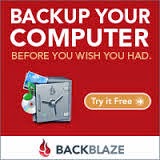The Future of Tech, News and making sense of it all!
Tuesday, October 6, 2015
IOS update 9.0.2-install it!
I"m getting the typical complaints from some that use Apple products like the iphone or ipad, stating that once they updated their device it is acting strange... slow, crashing, etc.
My first question is always, "What version of Software is installed?" Most don't even know where to look as they are simply slaves to the Apple machine and do whatever is pushed to them in the form of button notification. Click on the SETTINGS icon and then go to GENERAL and SOFTWARE UPDATE it will show you the version as well as any update that might be available.
My guess is, if you haven't updated to the latest version which is 9.0.2 then you should be doing so immediately.. it doesn't ask you to restart after it completes the install but you should. For those that don't know how to restart their device, because they figure just pressing the power button shuts off the screen, this doesn't shut down your device. You need to press AND HOLD the power button until the screen prompt 'power off' comes up at which point you slide the button to shut down. Now, once it has shut off you can press the power button and the apple logo should appear and the device will power up again.
Once you have done this you should go to the apps store and click on UPDATE and then UPDATE ALL for any and all apps that may be needing updating.. if you get prompted to 'auto update apps' then I suggest selecting this option as it will keep your device up to date most of the time, but not always.. you still should get in the habit of checking the apps store "update" for any apps that may have updates available.
Just like a Windows PC, if you don't restart your device that often and are currently witnessing strange behaviour, the first thing you should be doing is performing a restart and then checking to make sure you have all the updates for the device including all the apps you have installed.